BLOG
The Ultimate Email Yourself Shortcut for iPhone
Learn the fastest way to email yourself on iPhone using Email Me shortcuts. Send notes & links in one tap with this must-have iOS automation trick.
Tutorials Shortcuts iPhone Siri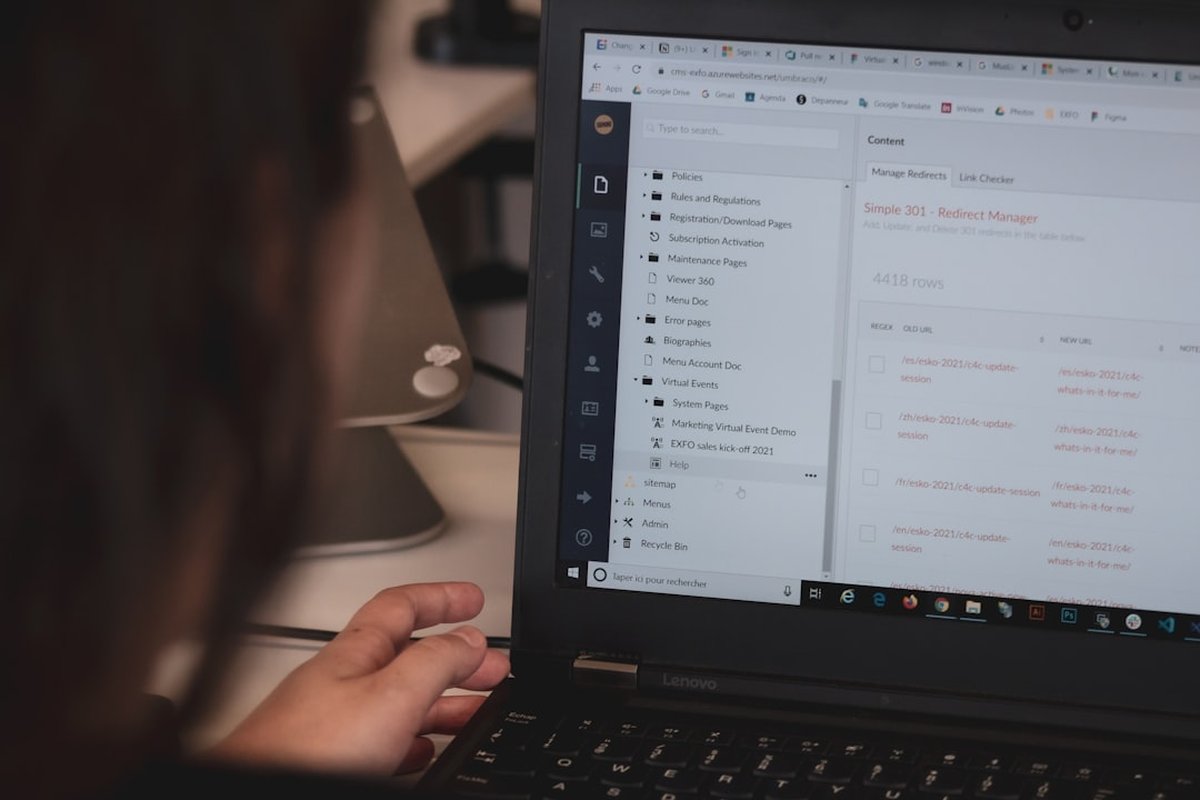
The Ultimate Email Yourself Shortcut for iPhone
Ever find yourself desperately needing to send a quick note to your inbox but dreading the multiple taps it takes to compose a new email? You're not alone. Today, I'll show you how to create the perfect iPhone shortcut to email yourself anything in just one tap – and introduce you to an even better solution.
Why Create an Email Yourself Shortcut?
We've all been there: a brilliant idea strikes while you're on the go, you spot something you want to remember later, or you need to quickly save a link. The traditional method of opening your email app, creating a new message, and typing your own email address feels clunky and slow. That's where iOS shortcuts come in handy.
Creating Your Custom Email Shortcut
Here's how to set up a basic "Email Myself" shortcut:
- Open the Shortcuts app on your iPhone
- Tap the + button to create a new shortcut
- Add the "Send Email" action
- Fill in your email address as the recipient
- Optional: Add a default subject line (like "Quick Note")
- Save the shortcut with an easily recognizable name
Pro tip: Add this shortcut to your home screen or Today Widget for even faster access.
Making Your Shortcut More Powerful
To level up your shortcut, consider these enhancements:
- Add input options for text, links, and images
- Include date/time stamps automatically
- Create different versions for various purposes (ideas, tasks, links)
- Enable Siri activation with a custom phrase
Real-World Applications
Imagine you're:
- Reading an article you want to reference later
- Capturing a quick task while in a meeting
- Saving a photo that inspires you
- Jotting down an idea during your commute
Your email shortcut becomes your digital quick-capture tool, ensuring nothing falls through the cracks.
A Better Solution: Email Me App
While shortcuts are useful, there's an even more elegant solution. The Email Me app takes the concept of emailing yourself and perfects it. Instead of dealing with shortcut setup and maintenance, you get:
- One-tap email sending
- Customizable templates
- Smart text formatting
- Photo and file attachments
- Custom subject lines
- Multiple email address support
The app is designed specifically for the task of emailing yourself, making it more reliable and intuitive than a custom shortcut.
Best Practices for Email Self-Messaging
Whether you use a shortcut or the Email Me app, follow these tips for maximum efficiency:
- Use clear subject lines for better searchability
- Keep messages focused and concise
- Include context when necessary
- Set up email filters in your inbox
- Review and process these emails regularly
Making It Part of Your Workflow
The key to getting the most out of either solution is integration into your daily routine. Use it for:
- Task capture during meetings
- Saving links while browsing
- Recording ideas while brainstorming
- Creating quick reminders
Ready to Streamline Your Note-Taking?
While creating a custom shortcut is helpful, the Email Me app offers a more polished, reliable experience designed specifically for quick self-messaging. It's the fastest way to capture thoughts, tasks, and ideas without breaking your flow.
Download Email Me today from the App Store and experience the simplest way to email yourself. No setup required – just install and start capturing those important thoughts with a single tap.
Remember, the best productivity tool is the one you'll actually use. Whether you choose to create a custom shortcut or use Email Me, make sure it becomes a natural part of your daily workflow. Your future self will thank you for capturing all those important notes and ideas!
Happy note-taking! 📝
Manuel
 Share on Facebook
|
Share on Facebook
|
 Share on X
Share on X
Read More From Blog.
Task Management Simplified: Email Me as Your Todo Inbox
Transform your inbox into a powerful todo list with Email Me. The fastest way to capture tasks and manage your daily workflow using simple email commands.
