BLOG
How to Redeem iOS Promo Code 📱
Learn how to redeem iOS promo codes on your iPhone, iPad, or Mac.
How-ToTo redeem an iOS promo code, follow these steps:
On your iPhone or iPad 📱
1. Open the App Store app on your iPhone or iPad
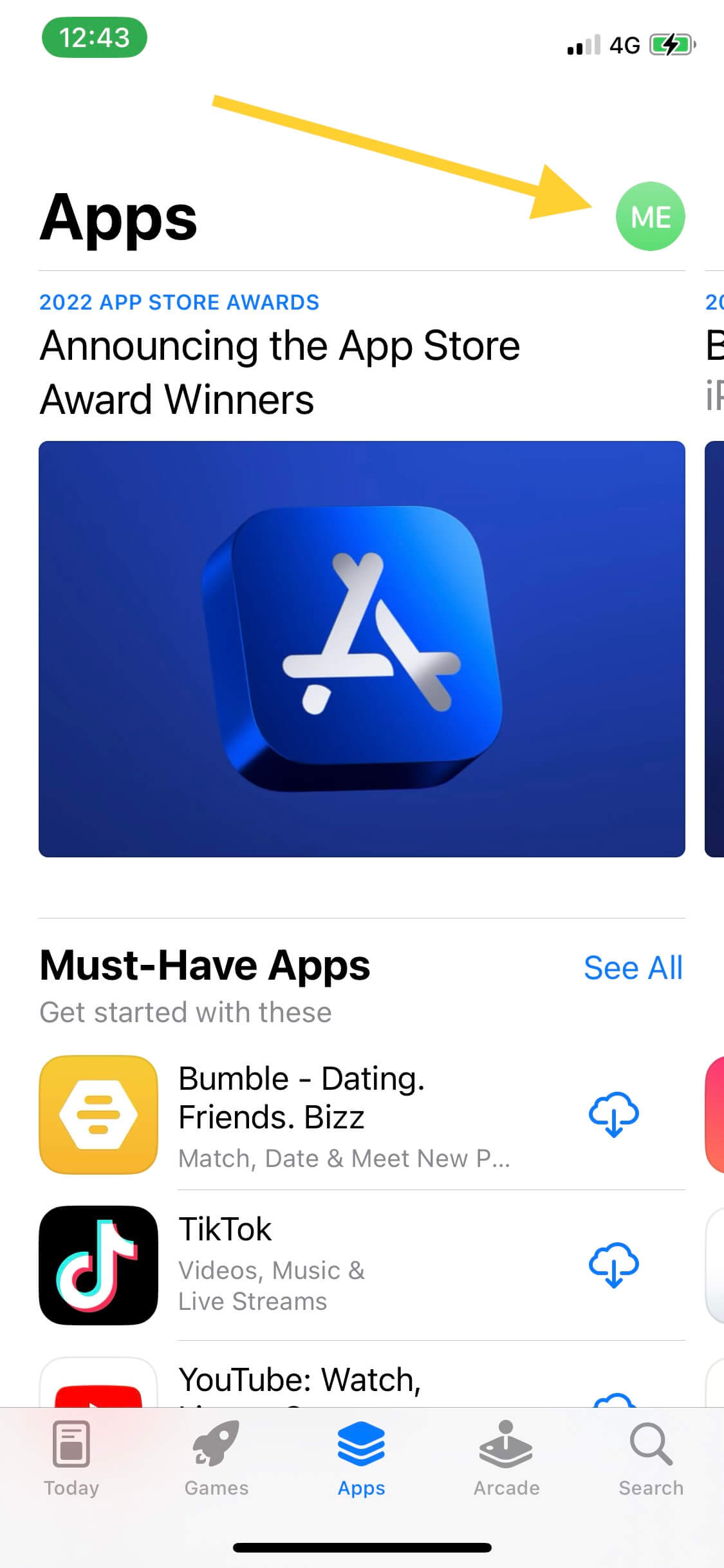
2. Tap on your profile picture in the top right corner of the screen
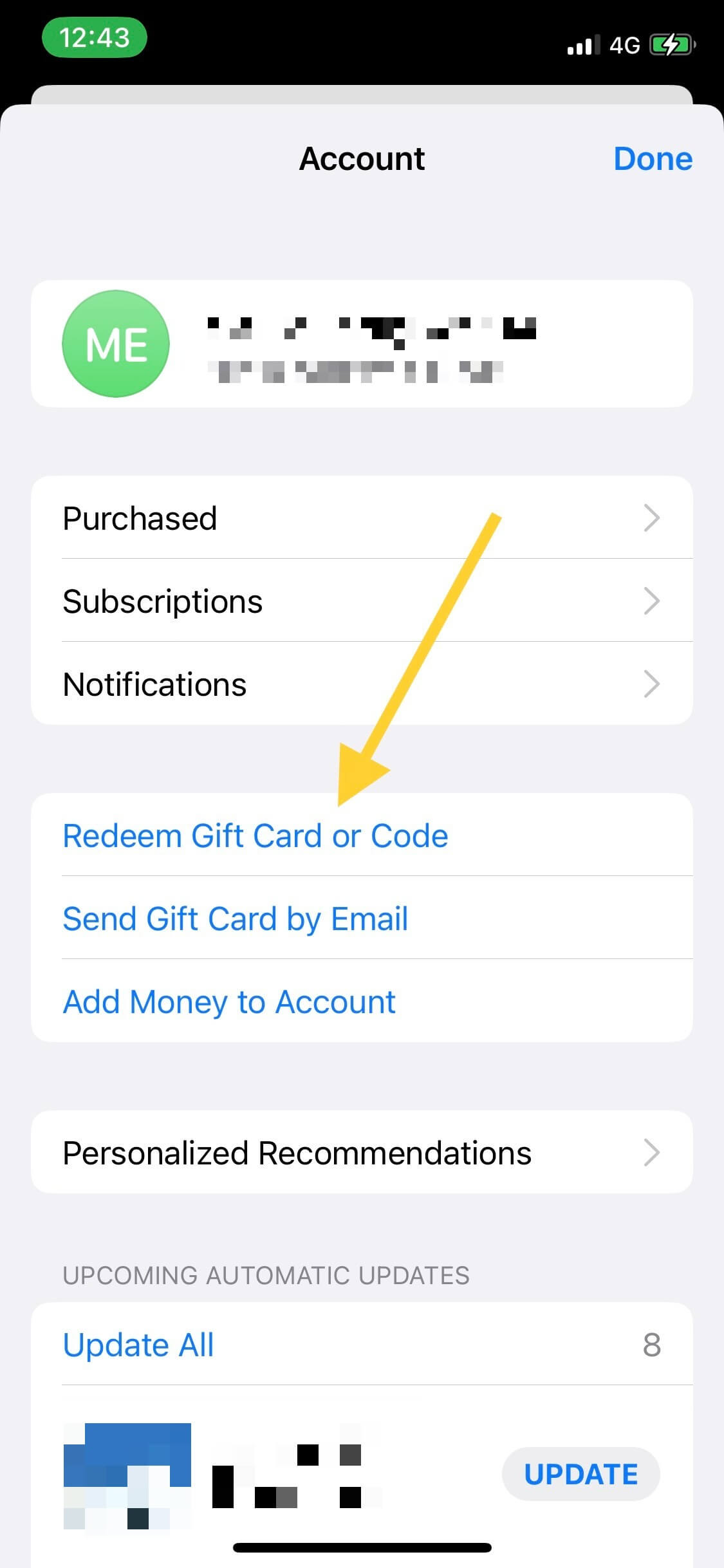
3. Scroll down to the "Redeem Gift Card or Code" section and tap on it
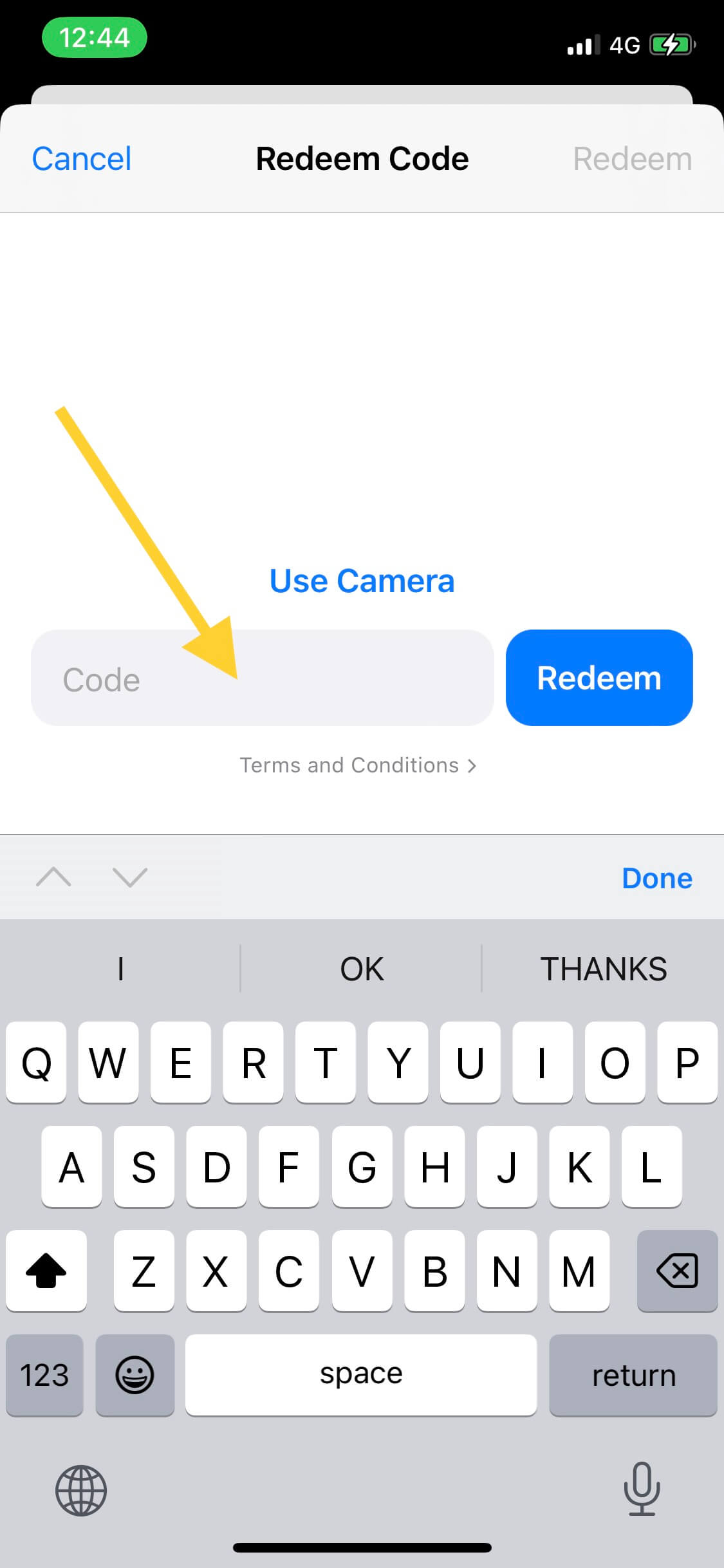
4. Enter the promo code in the field and tap on "Redeem" to redeem the code
The discount or free item associated with the promo code will be applied to your account and will be available for download or purchase.
If the code is invalid, an error message will be displayed.
5. Open the App and tap on "Restore Purchases" in the Settings screen
Sometimes the App may not recognize your purchase immediately after redeeming the code. In this case, you'll need to:
1. Open the App
2. Go to the Settings screen
3. Tap on "Restore Purchases" to ensure your promo code is properly activated
On your Mac 🖥️
Alternatively, you can redeem the code directly from the App Store app on your Mac. To do this, follow these steps:
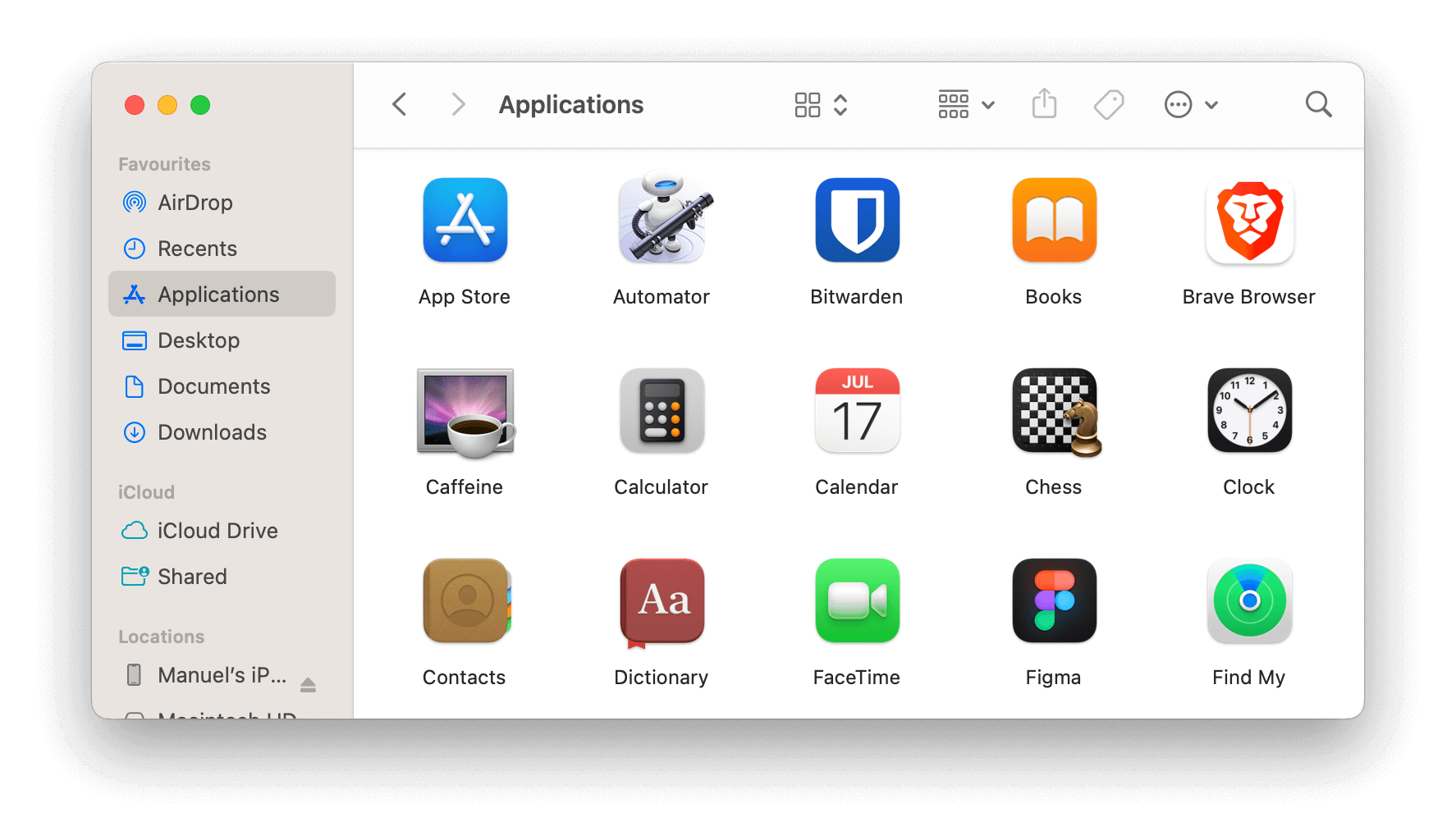
1. Open the App Store app on your Mac
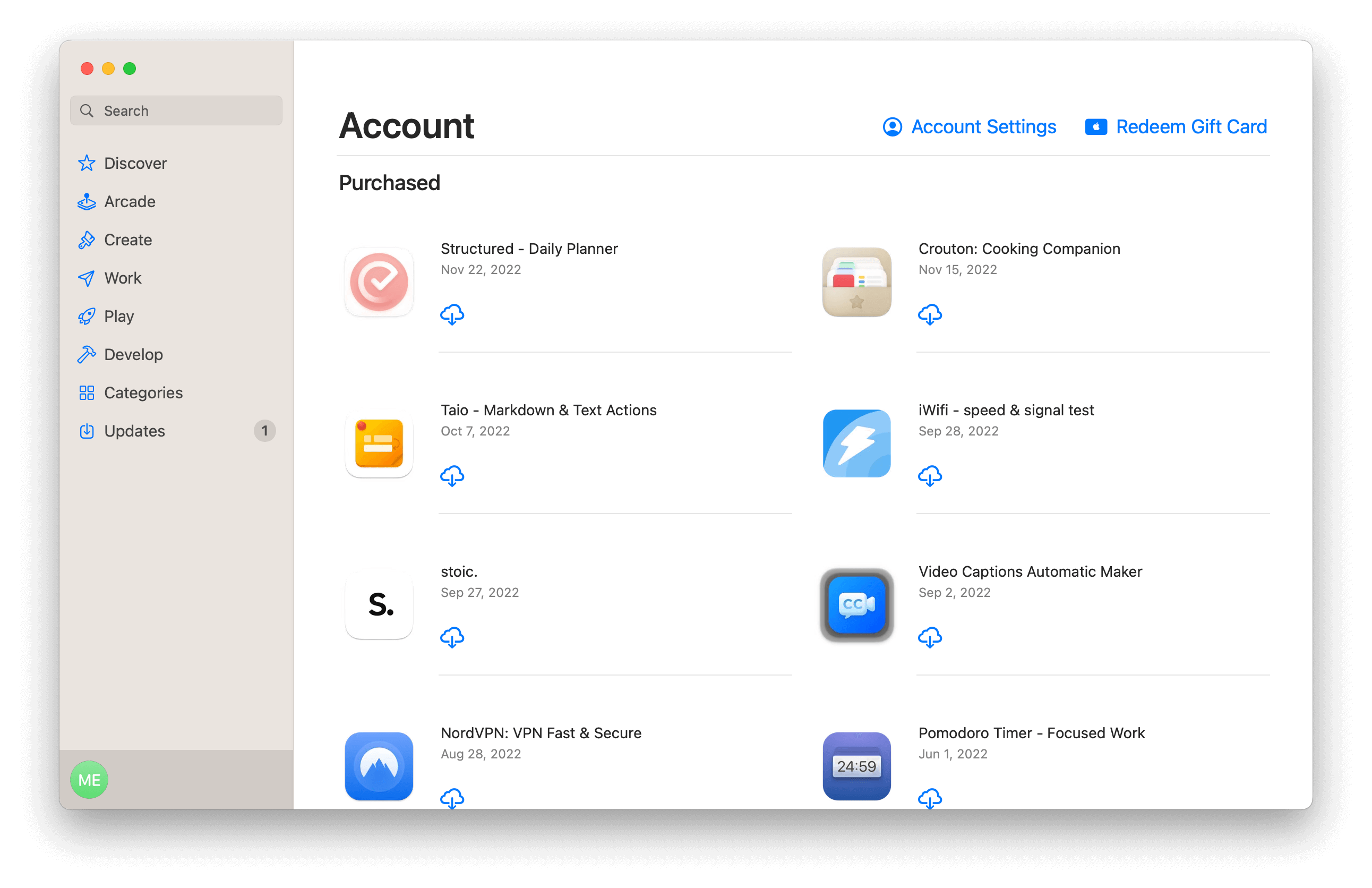
2. Click on the "Account" menu in the top menu bar and select "Redeem Code" from the drop-down menu
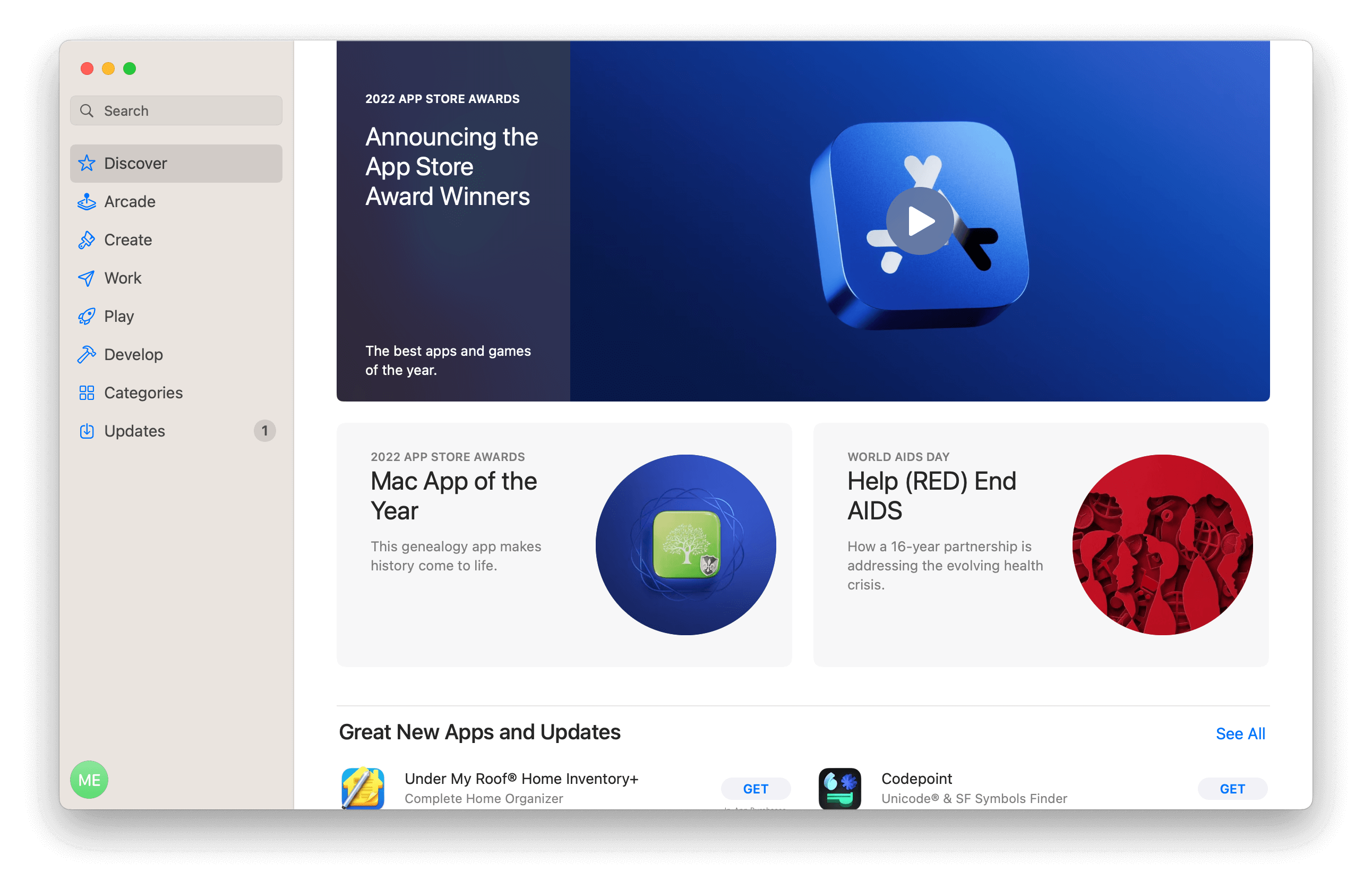
3. Enter the promo code in the field and click on "Redeem" to redeem the code.
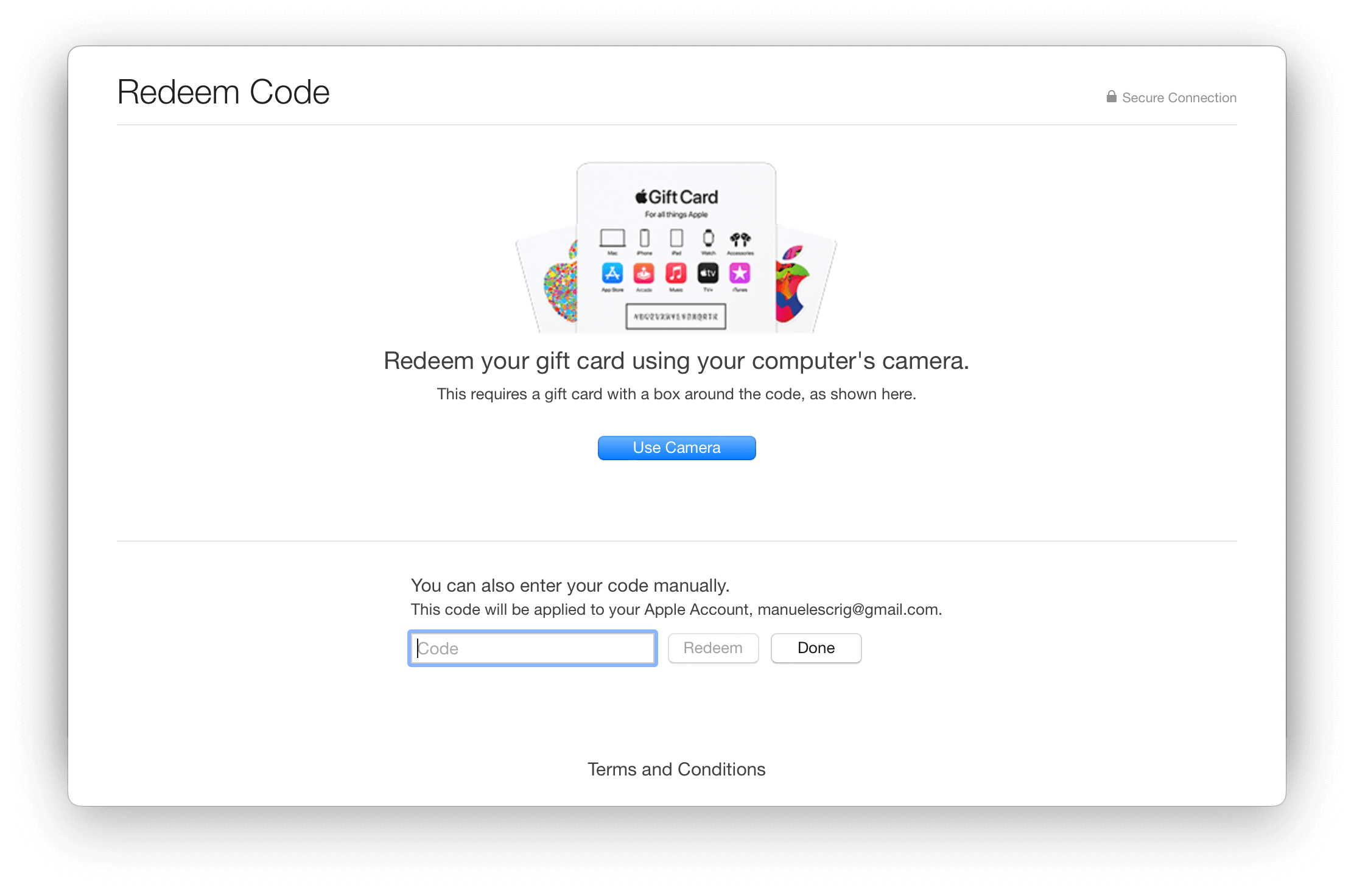
Profit! 🎉
If you are redeeming a promo code for a subscription, the subscription will begin immediately after you redeem the code. If you are redeeming a promo code for an app or other type of content, the app or content will be downloaded to your device.
Additionally, here's a link from Apple explaining how to do it in more detail https://support.apple.com/en-us/HT201209.
Let me know if this helped and feel free to reach out if you have any questions.
Thank you for reading and enjoy sending you notes to your email ❤️
- Manuel Escrig
 Share on Facebook
|
Share on Facebook
|
 Share on X
Share on X
Read More From Blog.
Being featured on the App Store 🎉
I'm currently being featured on the App Store and I'm super excited about it.
 December 2, 2022 by Manuel Escrig
December 2, 2022 by Manuel Escrig